Using a social media management platform such as hootsuite or buffer is a great way to create and schedule your company’s posts throughout your favorite social profiles. Scheduling your posts allow you to organize and share your content at optimal times in order to keep a consistent social media presence. By using a social media assistant you can save time and make sure that the posts will look the way you want through their handy preview tools. Note: Make sure your CRM & social manager have the right time zones set!
So what if you want to schedule posts that have not yet been published to your blog yet? WordPress has a handy tool for scheduling posts for future times, but if you try to enter that URL into your social media tool you will end up posting something similar to this:

Even if you correctly filled out the social tags, because the link was not live when scheduled through the social manager, Facebook either can’t access the social tags or will pull the preview info from the 404 page instead. Yikes!
Luckily, there is a way around this using buffer. By styling and scheduling your post in buffer you will be able to control the way the post looks even before the blog post goes live. Make sure to use a catchy title and description and be mindful of the different facebook thumbnail sizes.

And the final result!
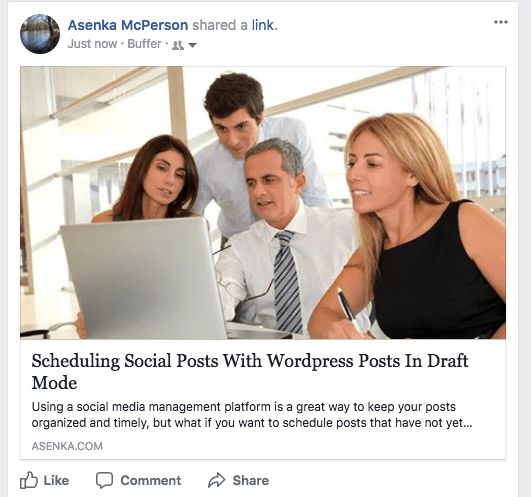
Now doesn’t that look better? With the buffer tool, you avoid any headaches with facebook caching or displaying an odd preview once the post gets published. Now you can synchonize all your scheduled WordPress posts with your scheduled social posts. This can help streamline your marketing within your organization, no matter the size or how many people are involved. Hopefully this guide will help you schedule future posts and avoid any social embarrassments!











